Windows Pin
This small utility can be used to pin any window to the top of screen (keep it always above all other windows).
Usage
It's as simple as opening the window's system menu (by right-clicking the title bar or by pressing Alt+Spacebar) and selecting Pin to top.
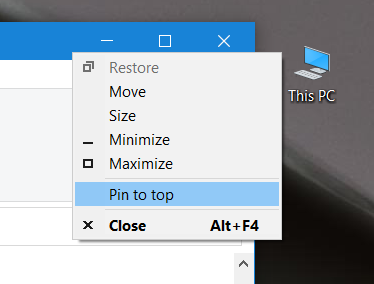
If for some reason the above method does not work, there is an alternative: click on the Windows Pin's taskbar tray icon and then click in the window you want to pin.
Installation
Just unpack downloaded archive and execute "Windows Pin.exe". Works on both x86 and x64 Windows systems with Windows 10, 8.x, 7, Vista and XP.
Warning: Your antivirus may remove some of the files, so before executing make sure the antivirus didn't delete them.